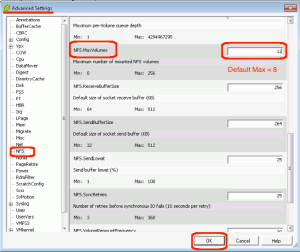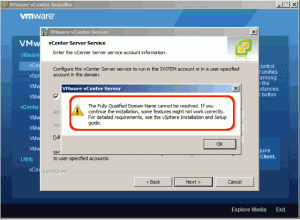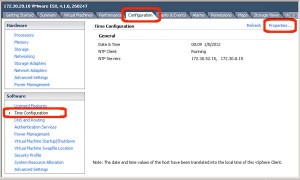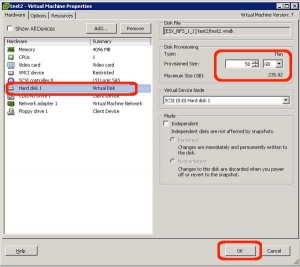The Heartbleed OpenSSL vulnerability has had widespread ramifications, not the least of which is its hit against the virtualization infrastructure many companies implement with VMware. This article explains how to confirm that your VMware hosts and vCenter server are not affected (or affected, as the case may be). Let’s start with the ESXi host. Enable […]