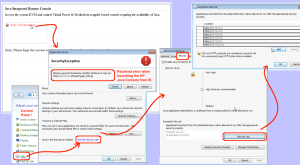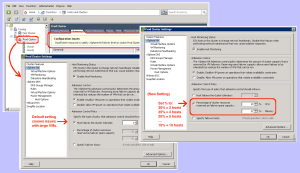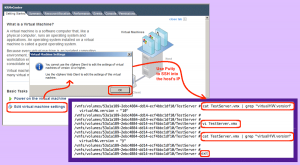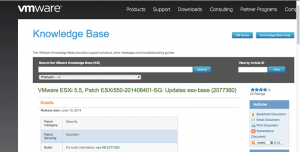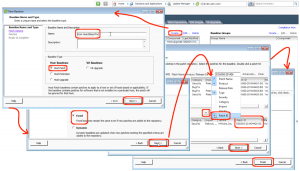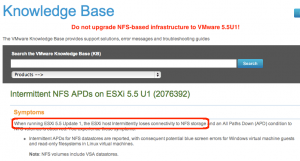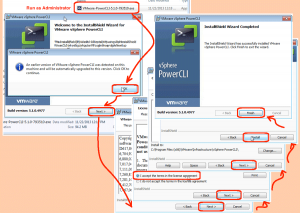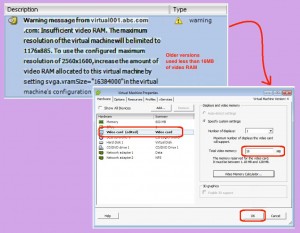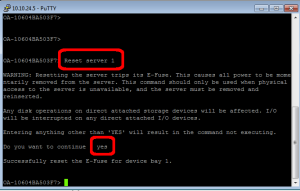
So, I remoted into a customer site the other day, setting up a new blade HP bl460 blade server. I entered iLO (integrated lights out management) to validate settings, because I wanted HP EBIPA (which works a little like a DHCP server running in the chassis) to configure static IP addresses. I exited iLO thereafter, […]