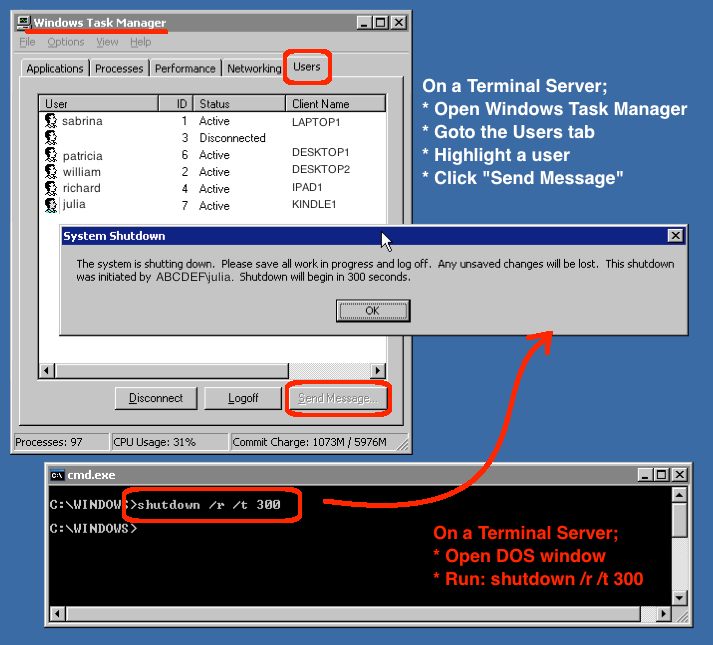Today, I needed to reboot a Windows Terminal Server, but there were users still attached. Before rebooting, I wanted to give them an opportunity to save their work. Also, I wanted to let them know that the server would be back up very shortly, within 10 minutes. So, I wondered, what is the best way to let the users know of the impending reboot, and then rebooting?
- Login as an administrator:
- Login to the Terminal Server as a member of the local administrators group
- Send the message:
- Open Windows Task Manager by right-clicking on the bottom Windows menu
- Goto the Users tab
- Highlight a user in the list
(Note: if the Send Message button is grey, you have highlighted yourself, and you cannot send a message to yourself) - Click the “Send Message” button
- Type your message and send it
(Note: if you want to send the same message to other users, be sure to paste the message into the clipboard)
- Reboot the server:
- Open a DOS prompt by running CMD.exe in the Start | Run menu
- Run the following command: shutdown /r /t 300
(Note: /t tells the system to delay the restart for the number of seconds you specify, in this case 300)
I am not sure the users appreciated my efforts to notify them. But, when I logged back into the Terminal Server 10 minutes later, the server was much more responsive to commands, and there were other users already attached. One can only hope they also noticed the performance improvement.