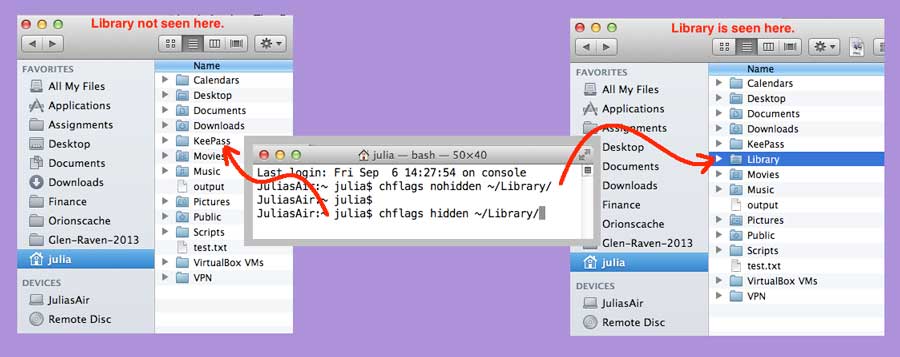I needed to access files that are kept in the Apple Library folder. But, when I opened Finder, the Library folder was not present. It was there in an older version of OSX. Where did it go? Well, it turns out that the folder is hidden and can be made visible again quite easily. This assumes you have administrative rights.
- Unhide the Library:
- Open a terminal window
- Run the following: chflags nohidden ~/Library/
- Validate the Library is visible:
- Open Finder
- Navigate to you user directory | Library
If you want to hide the library again, you can do so by using the “hidden” flag instead of the “nohidden” flag. The screen shot shows both commands.