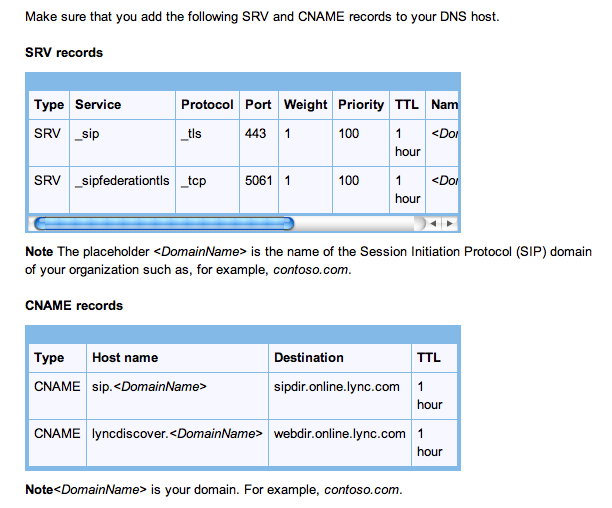So, this week I was helping a customer transition from Exchange to Office365. The implementation included Microsoft Lync features as well as email. We were looking for the key parameters to alter in order to make the transition. After digging about on the Microsoft website, I came across this very useful information. Refer to the screen shot of the Microsoft website. In summary, you need to have your domain registrar do the following:
- Define a SRV record one for SIP on port 443 with weight=1, priority=100, and TTL=1hour
- Define a SVR record for Federation on port 5061 with weight=1, priority=100, and TTL=1hour
- Define a CNAME for SIP as sip.domain.com which points to sipdir.online.lync.com
- Define a CNAME for Federation as lyncdiscover.domain.com which points to webdir.online.lync.com
- Define a CNAME for Email as autodiscover.domain.com which points to autodiscover.outlook.com
Obviously, the domain keyword needs to be replaced with your actual domain name. I hope this helps someone looking to implement Office365 for themselves.