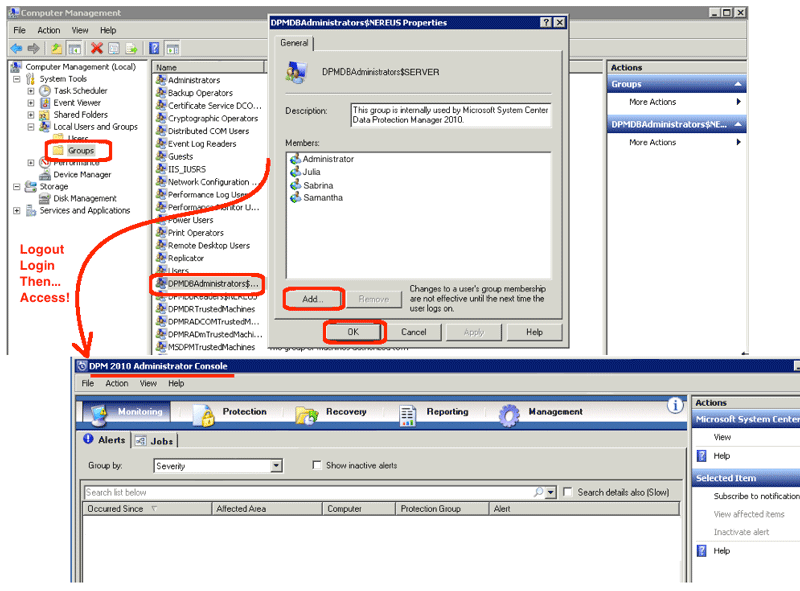So, I have local administrator and domain administrator rights, yet I cannot successfully open Microsoft Data Protection Manager 2010 (DPM) on my server. I searched the web and could not find a good answer to this problem. Since the error seemed to be a SQL Server error, my searches kept bringing me back to adding myself with DBA rights to the underlying DPM database using SQL Server Management Studio. I did this, but it did not resolve the error message. What could be wrong?
I opened up Computer Manager and while looking around spotted the problem. Here is the detailed solution:
- Open Computer Manager:
- Run Control Panel | Administrator Tools | Computer Manager
- Expand Local Users and Groups | Groups
- Scroll down and find “DPMDBAdministrators”
- Add yourself as a member:
- Double click the “DPMDBAdministrators” group
- Click the Add button
- Enter your user login information
- Click the OK button
- Click the OK button to close the properties dialog
- Test your new rights:
- Logout of the server.
- Log back into the server.
(Note: group rights are parsed on login, so you must logout and login) - Run DPM and validate that the application opens without errors
Once I added myself to the appropriate security group, the application worked fine. I could move on to dealing with the backups, which was my original scope.