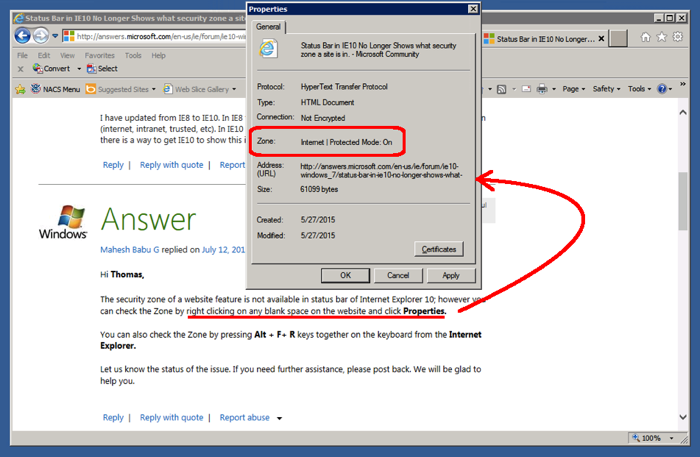In the “Internet Options” menu item of Internet Explorer, you can add websites to particular zones. If you don’t manually do this, IE seems to allocate the websites for itself. Today, I was attempting to debug an issue, and I wondered “Does Internet Explorer understand this website is on its intranet”? For that matter, how can I tell which of the five zones any particular website has been assigned to? As a reminder, the IE zones are:
0. My Computer
1. Local Intranet Zone
2. Trusted Sites Zone
3. Internet Zone
4. Restricted Sites Zone,
It turns out that the information I wanted is not available in the status bar of IE10, or off any of the menus. But, you can find it easily, if you know to right-click anywhere on the website in question and select the Properties menu item. As a bonus, the resulting popup also tells you whether “Protected Mode” is enabled for that particular zone. By default, “Protected Mode” is enabled for zones 1, 3, and 4 above. However, it could have been disabled by unchecking the “Enabled Protected Mode” checkbox available in “Internet Options” | Security tab.