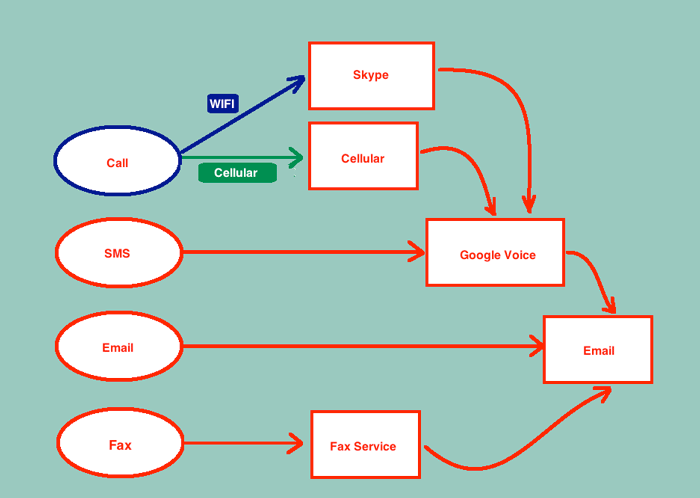We all need to communicate with each other. We coordinate schedules, we get in touch with relatives, we call stores before driving across town, and we check to see if folks needs anything from the store we happen to be standing in.
One day I looked at my communications costs, including cellular and landline calls, and discovered it was $2200+ per year. Part of this was because of my international calls to my grandmother. I decided to take action, and in 2005 I dropped my landline altogether.
What was it that had been preventing me from dropping it before then? Two items come readily to mind. First, my Internet service was via DSL, and at the time my telecom company only offered Internet bundled with phone service. Second, I had a fax machine I occasionally used, which would become utterly useless without a landline.
I solved my first problem by changing Internet providers to a local cable company that did not require telephone service. This drastic step is no longer necessary in many places because “Naked DSL” is now available. I cannot take credit for the name, it just means that no other services are required in order to have Internet service via your telecom company.
My second problem was resolved by signing up for a fax service that could provide me a local calling number. I selected UnityFax, which you can find here http://www.unityfax.com/?o=plans, and provides both inbound and outbound faxing.
The inbound faxes are PDF attachments that show up in my email inbox. Outbound faxes can be originated via their website, or via emailing their fax server. My annual bill for faxes is about $20/year.
This left plain voice calls, and I started heavily using my cellular provider. Although I was saving close to $600/year in landline costs, turns out that the cellular bill was negating those potential savings. In a panic, I signed up for a voice-over-internet-protocol (VOIP) home line via my cable provider. To be fair to them, it was considerably cheaper than my original landline. However, it had all the other disadvantages of my old landline:
- I had to be home to utilize the savings.
- It was still a considerable cost, $30/month plus international rather than $50/month plus.
- I had to monitor two physical devices, my cellular phone and my home phone.
So, the VOIP home phone idea failed for me—I terminated the service pretty quickly, and returned the equipment.
I then found that Skype was an excellent solution for my needs. They have bundled plans that run $2.99/month for calls to the USA, and $13.99/month for unlimited world access. The rates here are for calls from the USA, and do vary by origination country, so go here http://www.skype.com/en/rates/ for further information for your situation. Note that Skype charges your credit card in Euros, so you will likely be charged a small foreign fee transaction by your credit card provider. Also, note that pre-paying on a quarterly or annual basis lowers the effective monthly rate.
At the beginning, I was using Skype only for outbound calls. I simply downloaded their application from here http://www.skype.com/en/download-skype/skype-for-computer/ and made calls using my prepaid unlimited world access account. My annual costs dropped significantly because my cellular usage decreased–my international (and many of my conference) calls were conducted via Skype.
Later, I figured out that I could pay $30/year and get a Skype inbound local phone number. This allowed me to further reduce my cellular minutes by keeping Skype on my desktop, notebook, Kindle Fire, and smart phone via WIFI connectivity (i.e., not using my cellular data plan!).
So, with $200/year in fixed costs I replaced a $600++/year landline. But, one nagging issue was that I still had two voicemails to check. And, sometimes I would get busy, not check either of them, causing family and friends and co-workers angst by “disappearing”. If you didn’t remember to email me, you just didn’t reach me.
That problem was resolved by Google Voice. If you have not signed up, and you live in the USA or Canada and only call in these areas, it’s a free service through the end of 2013. Sign up here https://www.google.com/voice, and check out rate plans for your situation here https://www.google.com/voice/rates. Now, my unanswered cellular calls plus my unanswered Skype calls forward to Google Voice, which then emails me the message. Sometimes, I laugh at some of the “translations” that it makes of my voice calls, but overall I am very pleased with this service.
Why not use Google Voice for all my calls? Well, in actuality Skype and Google Voice have different feature sets, and are not interchangeable in my opinion.
For instance, Google lets me send/receive free SMS texts to any USA or Canadian cell phone. Skype charges me 11 cents per message for this privilege.
On the other hand, via the bundled Skype plans, heavy international calling users get better effective rates. Google charges between two cents and two dollars for international calling, depending upon various factors. Here are the rates https://www.google.com/voice/rates, and you need to click the “show all rates” link to lookup your situation.
In any case, I am paying significantly less in 2013 ($200 for Skype and $720 for cellular) than in 2005 ($600 for landline + $400 for international calls + $1200 for cellular). You could be paying less, too, by leveraging VOIP and free Google SMS texting for your communications.