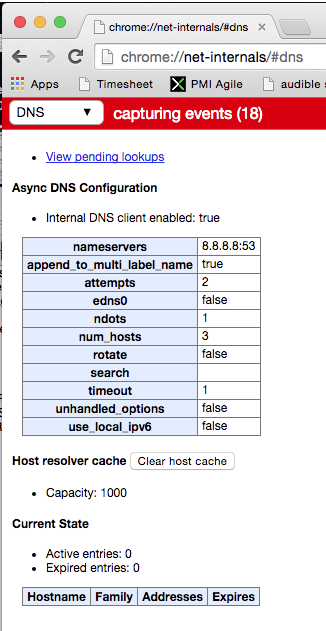I have been traveling and was noticing that my Chrome browse was “acting up”. I used the “Clear Browsing Data…” menu option, but this did not resolve my issues. What could be happening? Well, upon googling (obviously with a browser that wasn’t Chrome), I figured out that Chrome caches DNS entries. And, that cache could be cleared, which fixed my problems. Here are the steps to Clear DNS Cache:
- Open the Chrome browser
- Goto chrome://net-internals:/#dns
- Click the “Clear Host Cache” button
I had some pretty weird entries in my cache (not shown in screen shot) and maybe these were the root of my issues? You might wonder if closing Chrome and re-opening also clears the DNS cache. I tested, and it doesn’t. The cache persists across application closure.