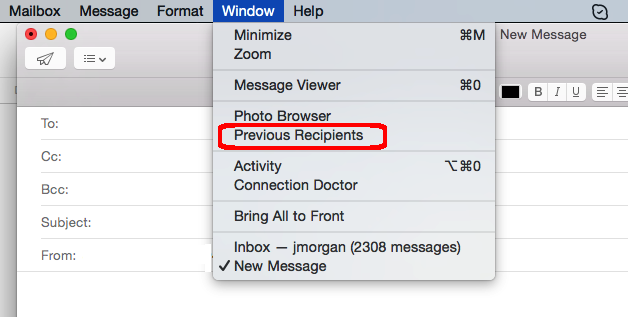Yesterday, I got an email bounce back because I accidentally sent one of my friends and email to their old email address. The reason that happened is that OS X Mail auto-populates(aka auto-complete) the email address as you type. But, this particular friend has two emails: the legacy incorrect one and the shiny new correct one. How do I remove the legacy email address so it no longer appears as a valid choice? Well, the cleanup is easy, one you realize that the menu item “Previous Recipients” is the key.
- Access your list of suggested email addresses:
- Run the Mail application
- From the Window menu | Previous Recipients menu item
- Sort the results
- Clicking a column allows you to sort by the column
- I sorted by Email address, but you might find Name or “Last Used” more beneficial
- Remove unwanted entries
- Highlight the rows you wish to remove
- Note you can multi-pick using the Command button
- Click the “Remove From List” button
I cleaned up a bunch of email addresses, removing persons I don’t regularly contact from the addresses that Mail suggests. Wow, what a difference!