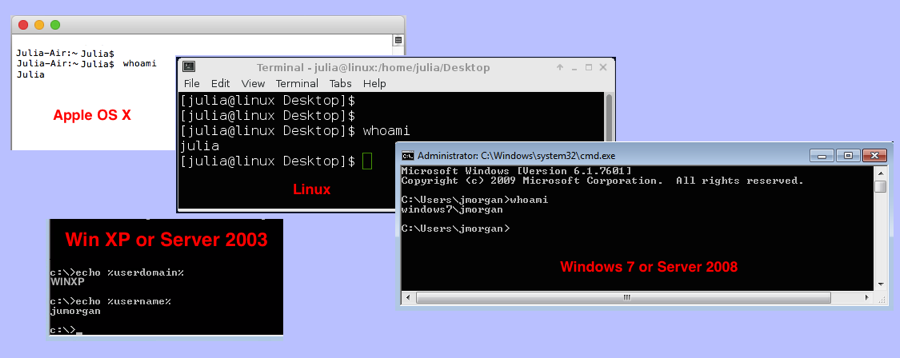I am helping to upgrade some desktops from Windows XP to Windows 7. What makes the upgrade a little odd is that many of the Windows 7 machines are “themed” to look like XP, so that saying something like “what does your Start button look like?” becomes meaningless. Of course, I could go into Control Panel | System and know exactly what operating system is installed. But, I am also trying to determine which users and desktops need domain migration, since we are planning this change too. And, I need some excuse to interface with the end users, to get them adjusted to me, so they wouldn’t panic when I come back looking to change their desktops. I came up with a plan that was simple enough to meet my needs.
Turns out that Windows XP does not understand the “whoami” command that OS X, Linux, and Win7 understand perfectly. So, to get all the information I need for my purposes all I need to do is ask end users to run the following commands in a DOS command prompt:
- echo %username%
- echo %userdomain%
- whoami
The first two commands work in both Win 7 and Win XP, and provide me with domain and user login information. The third command fails in Win XP, thus helping me differentiate XP from Windows 7 in which the command works. Mainstream support for Windows 7 ended on January 13 of this year. So, don’t get me started about why I am upgrading users to Windows 7 instead of moving them directly to Windows 8.1. Extended support for Win 7 ends on January 14, 2020. See the Microsoft website for further details and to look up support life cycle information for other Windows operating systems–here’s the link: https://support.microsoft.com/…