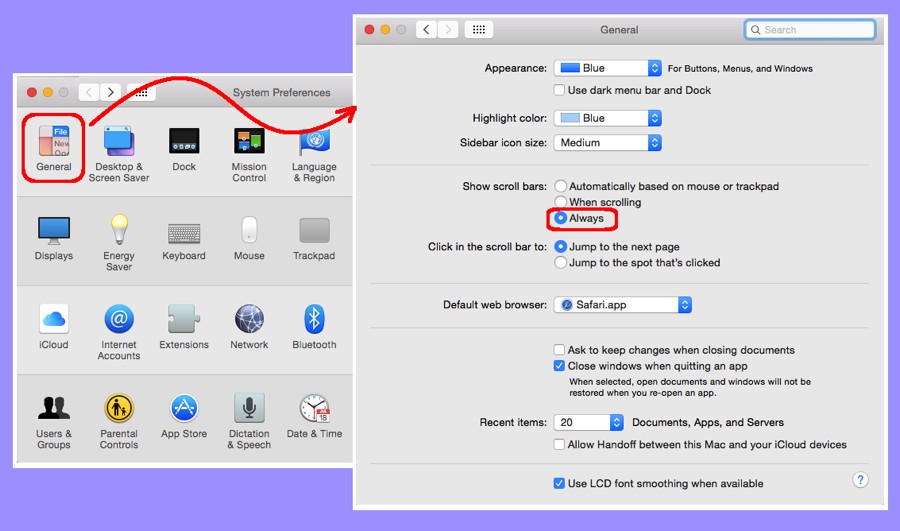I recently upgraded to the latest version of Apple OS X. Mostly, the experience was positive, but one gotcha was that my scroll bars disappeared. I realize that the scrolling functionality remained, you could still use the multi-touch trackpad to control window scrolling. But, I liked the visual clues given by the scroll bars. For instance, how far down was I in a page? If the scroll bar disappearance is bothering you, this is how to reclaim them!
- Run System Preferences:
- Open Finder
- Navigate to the Applications folder
- Run the “System Preferences” app
- Open Settings:
- Click the General icon to open the General preferences
- Change the “Show scroll bars” option:
- Click the “Always” radio button under the “Show scroll bars” option
- Close the General dialog box by clicking the red X
Changes take effect immediately.