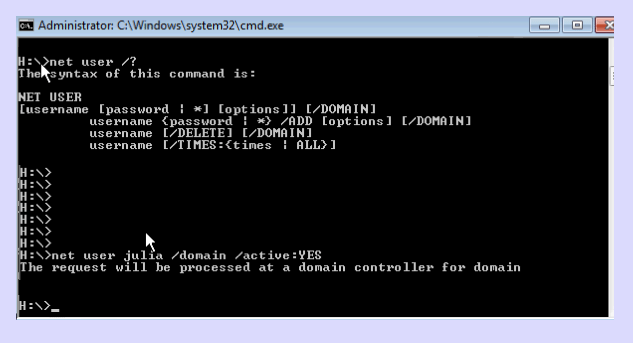I am always remoting into servers and using complex passwords. This combination often causes problems because the timing of the Shift key is not always correct and I often find myself logged into a server but unable to use remote desktop to hop to another server because my account has been locked out. One way of unlocking a domain account is to use the “Active Directory Users and Computers” GUI from a domain controller. But, that’s not the fastest method, as I will demonstrate by showing the command line version of unlocking user logins.
- Open a command line prompt:
- Open a DOS command prompt using Start | Run | CMD
(Note: you must run this from a 2008 server or Windows 7/8. It won’t work on XP or 2003.)
- Open a DOS command prompt using Start | Run | CMD
- Type the unlock command:
- Type command:
net user login /domain /active:YES
(Remember to replace the word “login” with the actual name of the user to be unlocked.)
- Type command:
- Validate the account is now usable:
- Type command:
net user login - Validate the user now responds as active
- Type command:
You will need to be logged in as a domain administrator to successfully reset a locked user account. So, if you run this and receive an error message it probably means you have insufficient privileges.