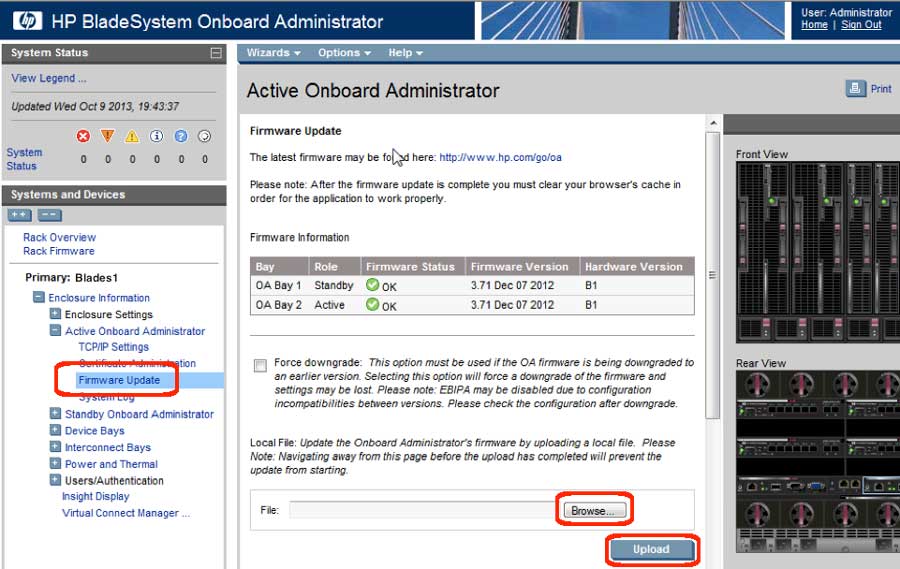So, as you may know, HP has released new versions of their chassis firmware, this includes release 4.10 of the Virtual Connect (VC) firmware and release 4.01 of the Onboard Administrator (OA). The OA upgrade is fairly trivial, and can be done by navigating to your HP OA website and telling it to update itself, see the screen shot.
The VC upgrade is a little more complex, and needs to have the Virtual Connect Support Utility (VCSU) installed before you can upgrade. This utility comes in Windows and Linux versions, but finding the latest version on the HP website is not trivial (I am embarrassed to say it took me an hour). I thought the links might be useful to others, so here goes:
Windows VCSU utility, version 1.8, which is required to implement VC 4.01+:
http://h20566.www2.hp.com/portal/site/hpsc/template.PAGE/public/psi/swdDetails/?swItem=MTX-6cfcb4e34df146ee80f0a45b29&ac.admitted=1381352414135.876444892.199480143
Linux VCSU utility, version 1.8, for those not running Windows:
http://h20566.www2.hp.com/portal/site/hpsc/template.PAGE/public/psi/swdDetails/?swItem=MTX-45c7919ed0514bc69b37d7d22a&ac.admitted=1381334044440.876444892.199480143
VC version 4.10 firmware, released September 2013:
http://h20565.www2.hp.com/portal/site/hpsc/template.PAGE/public/psi/swdHome/?sp4ts.oid=3794431&spf_p.tpst=swdMain&spf_p.prp_swdMain=wsrp-navigationalState%3DswEnvOID%253D4141%257CswLang%253D%257Caction%253DlistDriver&javax.portlet.begCacheTok=com.vignette.cachetoken
OA version 4.01 firmware, released September 2013:
http://h20566.www2.hp.com/portal/site/hpsc/template.PAGE/public/psi/swdDetails/?sp4ts.oid=3664326&spf_p.tpst=swdMain&spf_p.prp_swdMain=wsrp-navigationalState%3Didx%253D%257CswItem%253DMTX_5907a9e1eb4a4353a79e053cb7%257CswEnvOID%253D54%257CitemLocale%253D%257CswLang%253D%257Cmode%253D%257Caction%253DdriverDocument&javax.portlet.begCacheTok=com.vignette.cachetoken
VC release notes, in case you want to read the documentation:
http://h20566.www2.hp.com/portal/site/hpsc/template.BINARYPORTLET/public/kb/docDisplay/resource.process/?spf_p.tpst=kbDocDisplay_ws_BI&spf_p.rid_kbDocDisplay=docDisplayResURL&javax.portlet.begCacheTok=com.vignette.cachetoken&spf_p.rst_kbDocDisplay=wsrp-resourceState%3DdocId%253Demr_na-c03923055-2%257CdocLocale%253Den_US
Note that you can get yourself into a bind if you attempt to upgrade the VC modules from a guest virtual machine inside the blade chassis. Basically, you are updating the networking components, which might bring network connectivity to your guest down long enough to hang the upgrade process. It happened to me once when upgrading to VC 3.75, which I why I mention it.
So, I recommend that you install the VCSU utility on a machine outside the chassis you are upgrading, but with fast network connectivity to that chassis. I have targeted installing VCSU on the physical syslog server which runs Red Hat Linux.