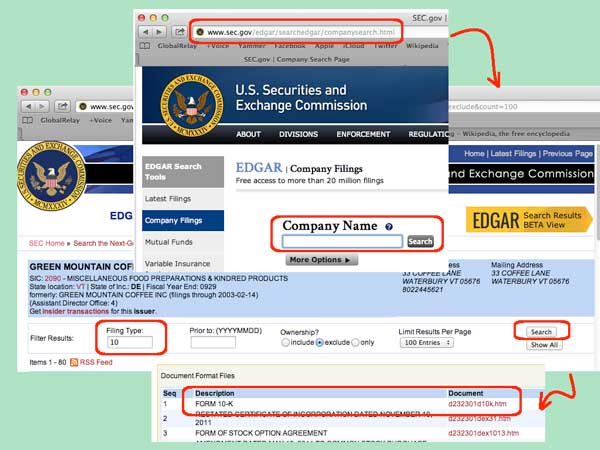So, as many of you know, I am taking managerial classes. As part of those I needed to download and analyze a corporate annual statement. So, the first question was, where do I go to get the annual report? And, it occurred to me that other people might want this information as well. For instance, if you have purchased stock options from your employers, or have done a little investing, having access to free corporate annual reports would be useful. These steps are valid for USA listed companies.
- Goto the US Securities and Exchange website:
- Open a web browser
- Surf to http://www.sec.gov/edgar/searchedgar/companysearch.html
- Search for the company:
- Enter part of the company name — note since companies marketing name can be different than their legal name — you might try several variations
- Click the search button
- Search for the quarterly and annual reports:
- Click the name of the company
- Enter “10” in the filing type field
- Click the Search button
- Click the htm link under the document column you want to view
Notice that annual reports are called 10-K forms. Quarterly reports are called 10-Q forms. Other items that can be filed here include major changes in corporate ownerships, legal name changes, etc. So, the purpose of searching for “10” was to filter for the quarterly and annual reports.