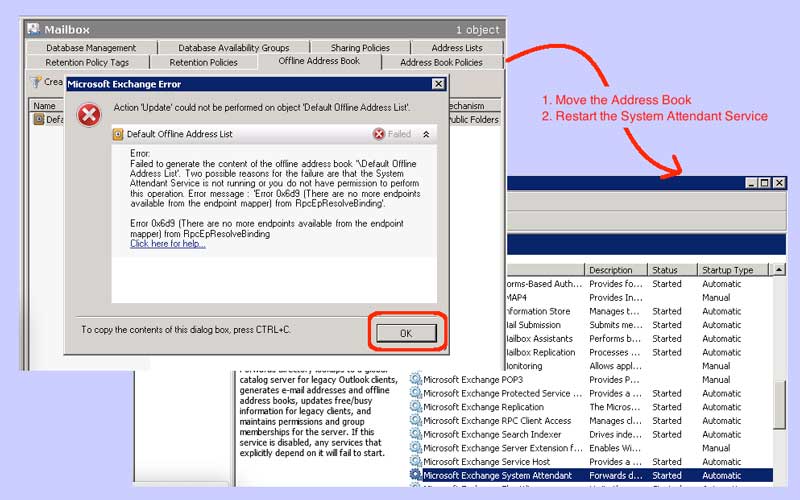I was trying to update the offline address book using the Exchange Management Console (EMC) and received an error which said:
Action Update found not be performed on object Default Offline Address List. Failed to generate the content of the offline address book… two possible reasons for the failure are that the System Attendant Service is not running or you do not have permission to perform the operation.
Well, the service was running and I had administrative permissions for the server, for Exchange, and for the domain. I was running Exchange 2010 and this is how I solved this problem.
First, I determined that although I was running Exchange 2010 and all the user mailboxes were migrated to the 2010 server, Exchange 2003 had not been uninstalled. In fact, it turned out that Exchange 2003 (not the 2010 server) was actually hosting the offline address book (OAB). So, the underlying problem was actually that the OAB needed to be moved.
Here are the steps to move the OAB from Exchange 2003 (or 2007) to 2010:
- Navigate within the Exchange Management Console (EMC):
- Login with administrative privileges to your 2010 Exchange server
- Start the EMC
- Expand Organization Configuration | Mailbox
- Goto the “Offline Address Book” tab
- Highlight the OAB in question
- In the action pane (on your right), click the Move link
- A wizard starts…
- Complete the “Move Offline Address Book” wizard:
- Click the browse button, and select your 2010 Exchange server, then click OK
- Click the Move button
- Review the information and click the Next button
- Click the Finish button
- Restart your “System Attendant” service:
- Open Control Panel | Administrative Tools | Services
- Scroll down to the “Microsoft Exchange System Attendant” service
- Right-click and select Stop
- Right-click and select Start
Now, the update command in EMC should function correctly. I am happy to report that it did! Further, you are one step closer to being able to decommission the Exchange 2003 server. Decommissioning can only occur once all data (including mailboxes, public folders, and address books) have been migrated (as necessary) and deleted from 2003. You want to decommission your Exchange 2003 server, not just shut it down, because this process cleans up entries in your domain.