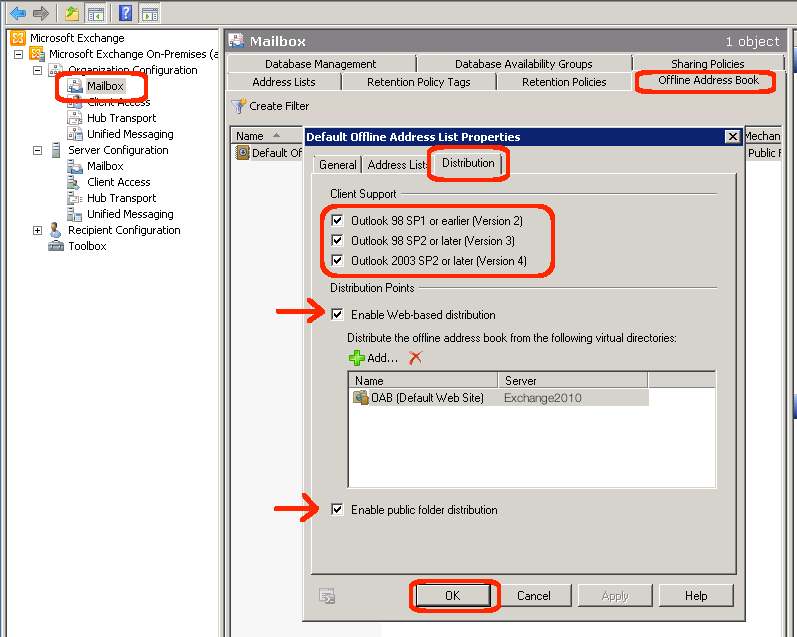Today, I would like to talk about the Exchange 2010 Offline Address Book (OAB). By default Exchange 2010 installs will have all versions of the OAB client support enabled. Version 2 supports Outlook 98 SP1 and earlier clients. Version 3 supports Outlook 98 SP2, all Outlook 2010, and Outlook 2003 SP1. Version 4, which is the current version, support Outlook 2003 SP2 and later clients. Most organizations need only Version 4 enabled.
In addition, there are two ways of distributing the OAB. The first distribution method is via public folders, which is the original method. If you are not using the public folder functionality, it is best to disable this distribution method. The second (newer) distribution method is web-based. For Exchange 2010, it is best practice to enable this distribution method even if you are using public folders. Public folder supports is supposed to be going away sometime in the future… but that is another discussion.
Of course, there are command line routines to alter these settings. In this post, we focus upon making changes via the EMC.
- Run the Exchange Management Console
- From the Start menu, run Programs | Exchange… | Exchange Management Console
- Wait for the EMC to establish connectivity to your On-Premises servers
- Expand the tree Microsoft Exchange On-Premises… | Organizational Configuration | Mailbox
- Open the OAB properties dialog box
- Goto the Offline Address Book tab
- Highlight the “Default Offline Address List” entry
- Right-click and select the Properties menu item
- Make changes to the configuration
- Goto the Distribution tab in Properties dialog box
- Unless you are supporting Outlook 98 and Outlook 2000 clients, uncheck Version 2 and Version 3
- Check “Enable web-based distribution”
- Add an Exchange server with client access capabilities to the list of available distribution servers
- Check “Enable public folder distribution” unless you have removed all public folder databases
- Click the OK button to save you changes and close the dialog box
Note that any OWA (Outlook Web Access) server is a good candidate for distributing the OAB. If you only have one Exchange server in your organization, then by necessity this is running the client access role and should be selected as the distribution point.