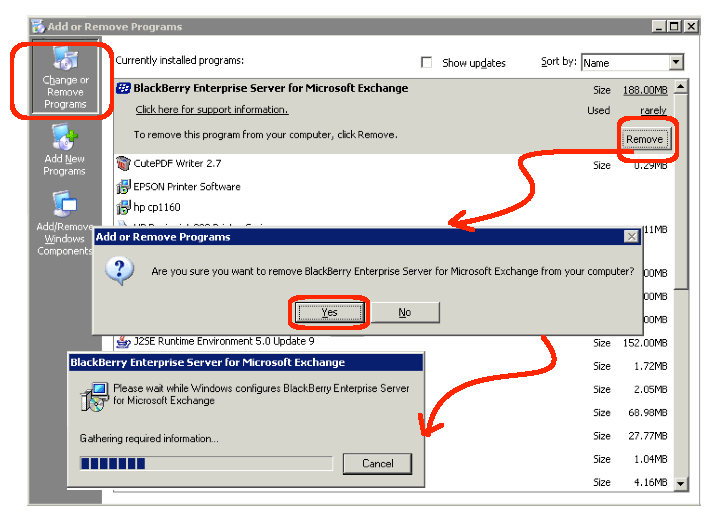The final step to getting Exchange 2010 implemented is to remove remnants of the old email services from the domain. It is a very bad idea to simply format the old servers! Rather, the decommissioning process involves uninstalling the old services from the old servers and only then re-using or scrapping the old servers. Here are the step-by-step instructions.
- Validate that you are ready to Decommission:
- First, try shutting down the old BlackBerry server and the old Exchange Server.
- Email an outside email address (e.g. yahoo, google, etc.). Do emails still flow outside the organization?
- Reply to the outside email, back into the organization. Do emails still flow into the organization?
- Review your journaled emails, if you have journaling enabled. Were the last two emails journaled?
- If everything is still working, proceed. Otherwise, debug the issue before continuing.
- Uninstall BlackBerry Server:
- Bootup the old BlackBerry Server and login.
- Open Control Panel | Add or Remove Programs.
- Click the “Change or Remove Programs” icon on your left.
- Highlight the BlackBerry Enterprise Server line, it expands.
- Click the Remove button.
- Confirm the dialog box by clicking Yes.
- Wait for the uninstall to complete.
- Reboot or shutdown the server, whichever you prefer.
- Uninstall the old Exchange Server:
- Bootup the old Exchange Server and login.
- Open Control Panel | Add or Remove Programs.
- Click the “Change or Remove Programs” icon on your left.
- Highlight the Microsoft Exchange Server line, it expands.
- Click the Remove button.
- Confirm the dialog box by clicking Yes.
- Wait for the uninstall to complete.
- Reboot or shutdown the server, whichever you prefer.
- If there are more than one old Exchange Server:
- You must uninstall each old Exchange Server, per the steps above.
- If a server has died, you will have to your ADSI edit to cleanup domain setttings. This is done from the domain server.
Once the old services are decommissioned, you can safely delete the virtual machines or re-use their old hardware.