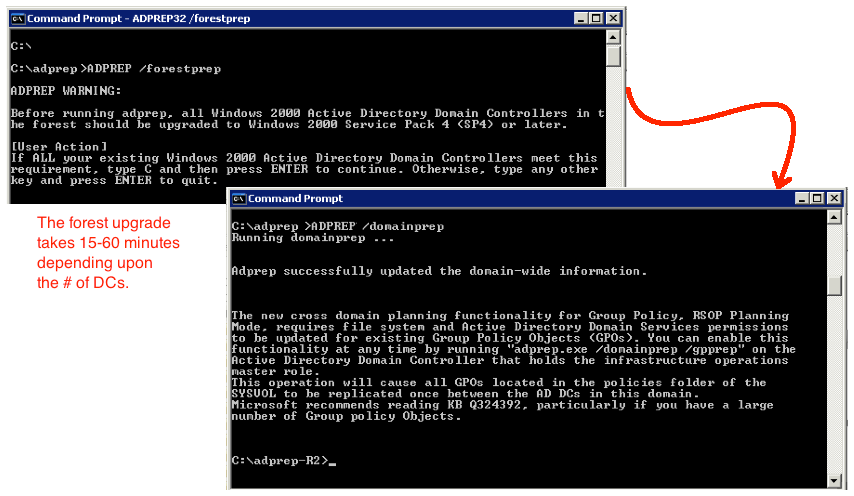I’ve added a Microsoft Windows 2008R1 domain controller (DC) to a 2003 Domain, and the instructions are simple, first you prepare to upgrade:
- Create the new 2008R1 machine, installing the operating system per normal
- In Windows Explorer, share the DVD drive out as read-only
- Run the command at the 2008 DOS prompt to see the fsmo owner: netdom query /domain ABC fsmo
(Note: this command only works on 2008 Servers, not 2003 servers and is documented in its own blog post) - Login to the 2003 DC that command (3) above tells you owns the fsmo roles
- Map a drive to the DVD in (2) that you shared by using Windows Explorer
- Copy the adprep directory off the DVD drive and locally onto the c:\ drive of the 2003 DC
(Note: once you have copied the adprep directory you can unmap the drive and unshare the DVD)
Then, you actually run the forest and domain upgrades: - Goto a DOS prompt on the 2003 DC who owns the fsmo roles.
- ADPREP /Forestprep on the 2003 schema master
- ADPREP /rodcprep on the 2003 domain master
(Note: only needed if installing read only domain controllers) - ADPREP /domainprep on the 2003 infrastructure master
Finally, you can follow the steps to add the new 2008R1 server as a domain controller. Don’t know how? Watch for the next blog post.